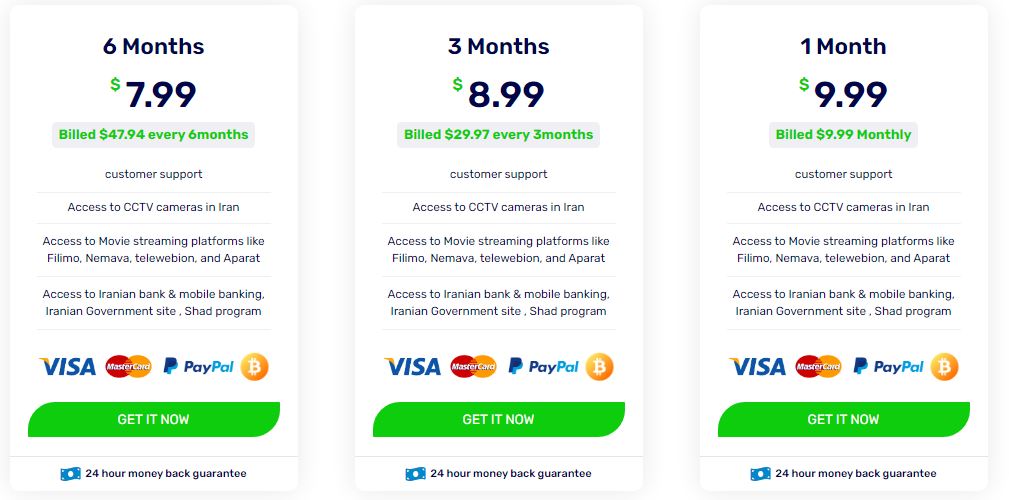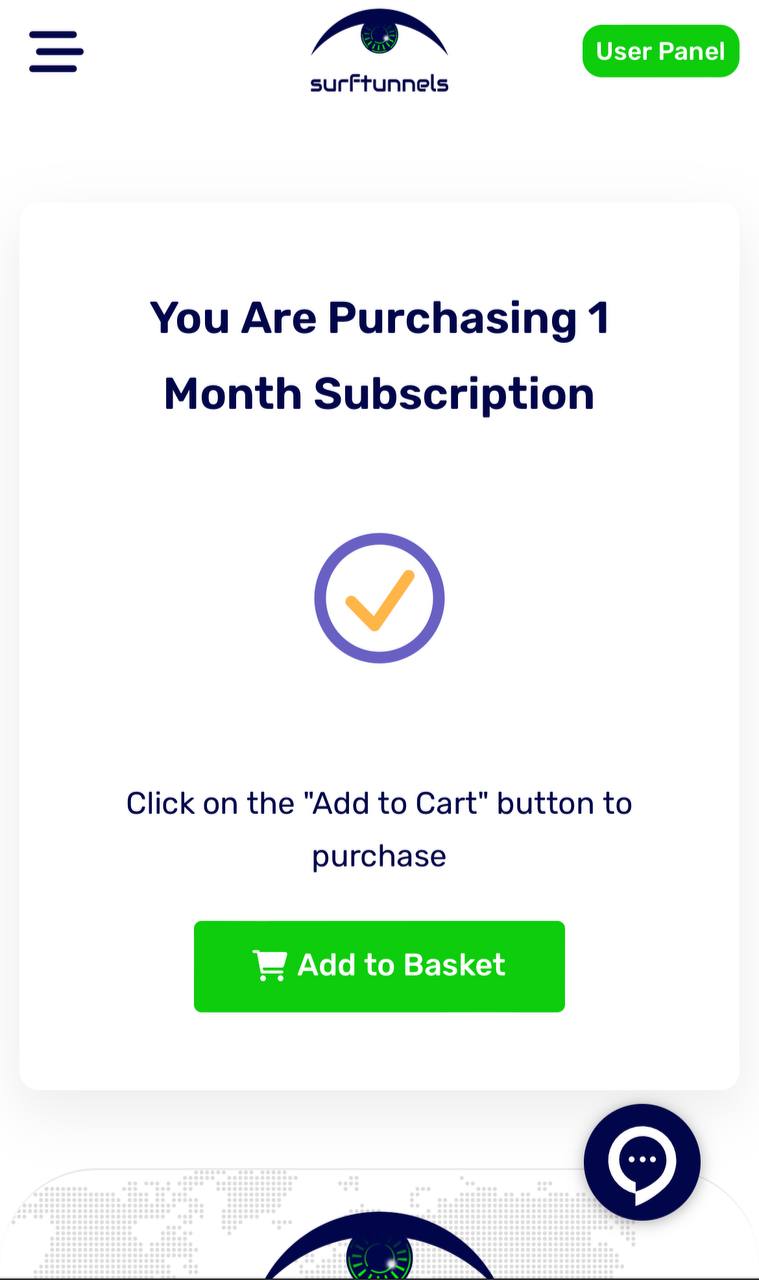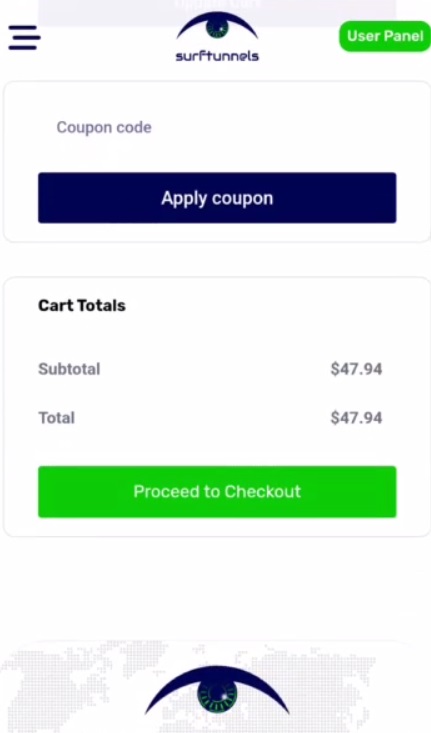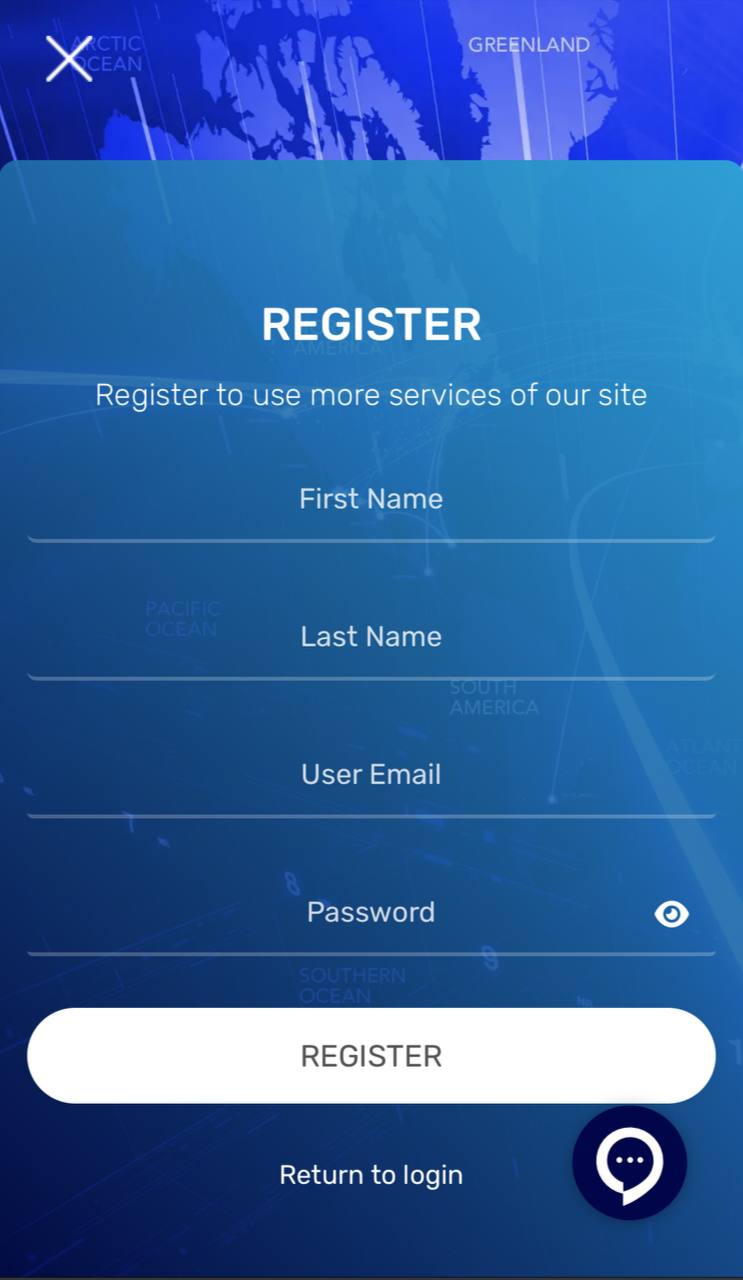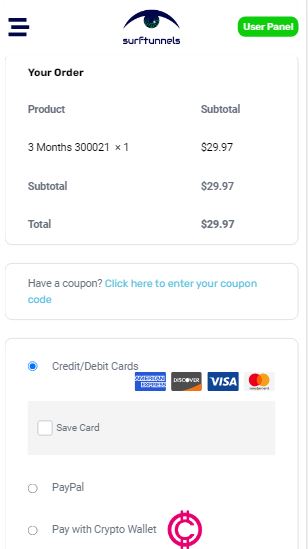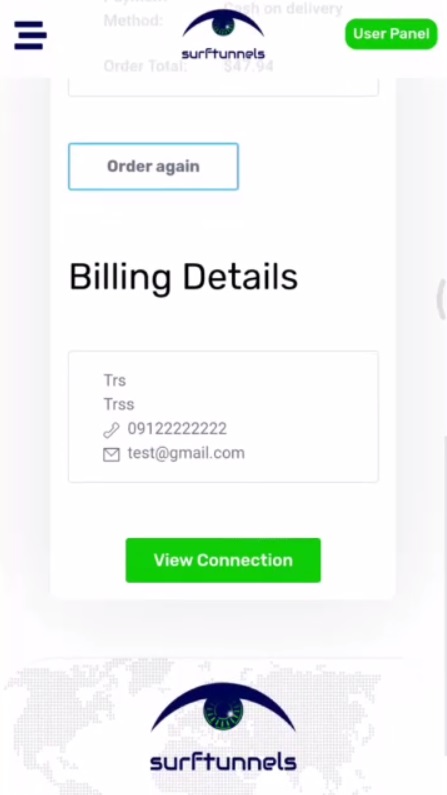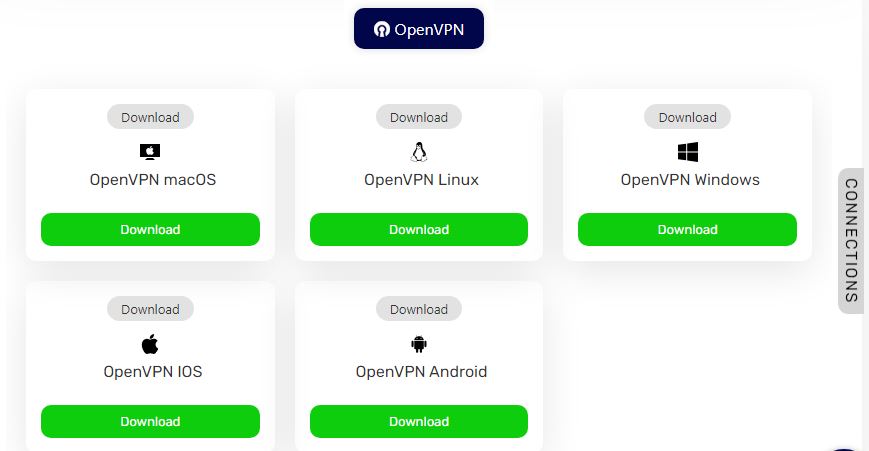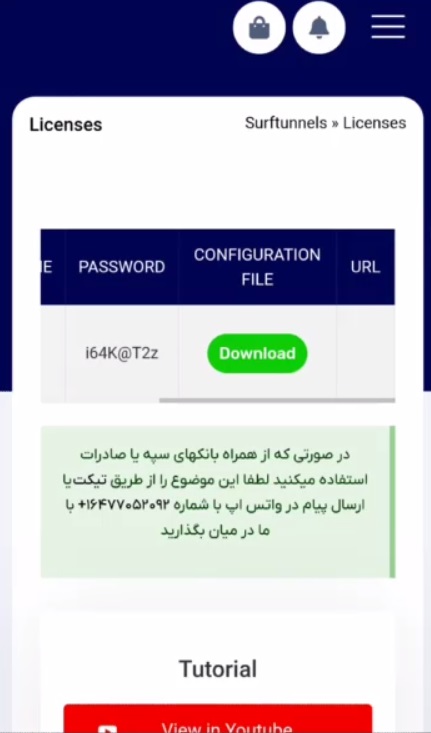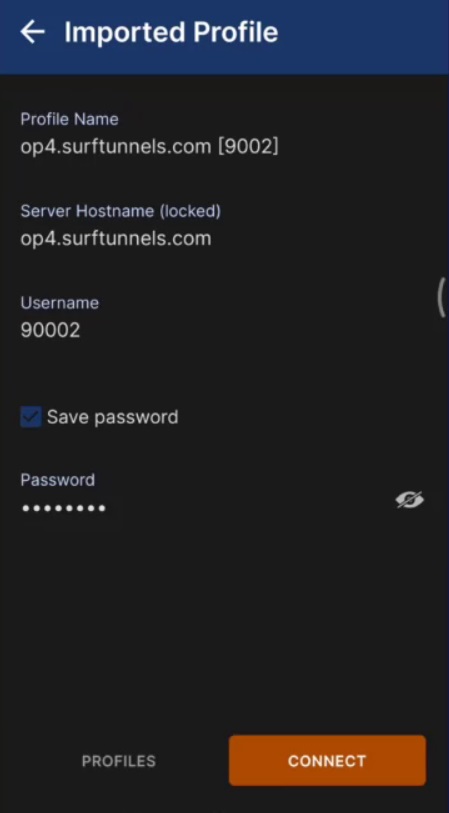Step 0 :
Video Tutorial: Installing OpenVPN
If you have not been able to view the tutorial in this section, you can directly access it through the following links:
Tutorial for using OpenVPN YouTube : Click Here
OpenVPN Usage Tutorial on Aparat : Click Here